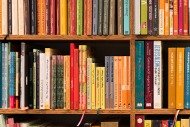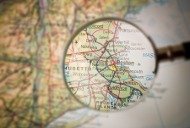Map Navigation
You can use the arrow keys to move the map sections in the map window. You can also zoom in and out with the plus /minus button respectively. The world button takes you back to the global section. A third way to change the map view is to use the mouse. You can use the wheel to zoom in and out of the map. When the mouse cursor is on the map, you can freely move the map section when you keep the left mouse button pressed.
If you want to zoom into a certain map section, you can move the mouse cursor across the map (pressing the control key (ctrl) and the left mouse button simultaneously), thus marking a section to zoom into.
Another way of selecting a country or region is the selection window above the map. There, you can select continents or countries from a drop-down menu, or directly enter them in the search box at the top.
You can also print the map window in its current view. For this, please select the link ‘print’ at the bottom left corner of the map window.