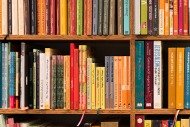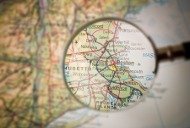Structure of the portal
The map window is the central element of the website. The information that can be selected by the user is shown in this map window in the menu tree on the right hand side of the map window.
The information and data of each module are primarily made available as selectable map layers and complemented by texts and graphs. The map layers can be found on the right hand side and are listed according to themes and sub-themes. Besides the headers of the themes and sub-themes, the user can select the list of explanatory info texts and short information by choosing the respective icon on the right hand side of the list. They are shown as an overlay.
By clicking a box, the respective information is loaded into the map window, and a legend with explanations appears below the map window. In some cases, a timeline is shown below the map. Via the timeline, data of certain years can be selected. In some map layers, additional explanatory infographics and/or info texts appear below the map window.
Having selected a map layer, other layers are greyed out. Only those information levels remain active in the level menu that can be combined with the already selected layer(s). The user can select up to three information layers simultaneously. In some cases, an additional area “Further layers from other modules” is shown that offers further combinations with layers from other modules.
The user can call up short explanations on the content of the information, including sources, shown in the map window (having selected one or more layers) by clicking on the name of the respective map layer. They are shown as an overlay.
Having selected a module, below its header, the red portal menu shows further links to background texts, infographics, a glossary and the list of sources. Further step-by-step explanations are provided by short tutorials and short explanatory films.